If you find yourself having to maintain or change the bathroom fan, then this article is for you. I am going to give step by step instructions on how to remove Nutone bathroom fan light cover. There are many reasons why you may need to remove the fan light cover including the fan making funny noises, the light no longer working, or the fan no longer working, but regardless we’re not here to talk about why you have to remove your Nutone bathroom fan light cover, rather how you’re going to deal with it.
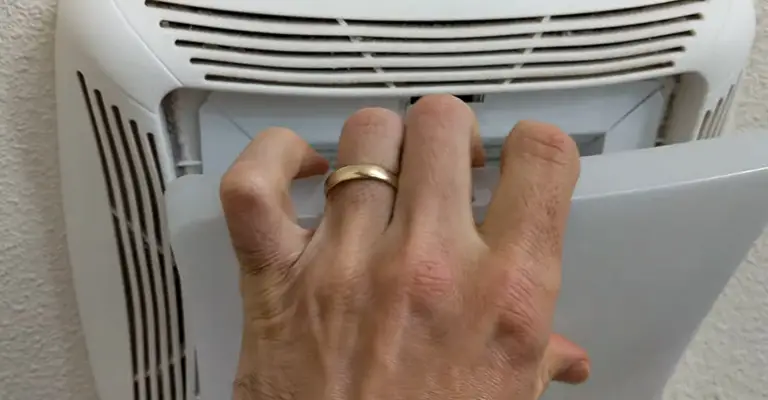
Table of Contents
NuTone Bathroom Fan Light
“NuTone” is an America based company that manufactures household machinery and devices. Their bathroom fan is a revolutionary product and since its advent, it has always drawn the attraction of the customers. The features which make it a hit in the market are:
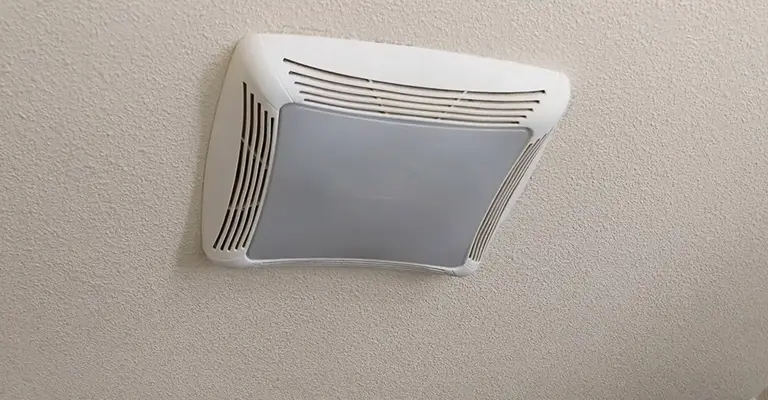
Quick Reduction of Humidity
It can quickly reduce the humidity inside the bathroom and prevent the walls and the mirrors from fogging up to a great extent even without a bathroom dehumidifier. This will make your vision clear and the environment a comfortable one.
Pleasing Design
Often you see products in the market that are useful but with bad design or something which can hamper the overall look of your bathroom. The round white grills and lens design might give you the perfect neutral choice for a bathroom fan which will go nicely with your decor, regardless of what your other bathroom decor looks like – whether it’s filled with top of the line projects or if you are on a budget and your decoration falls more into some the cheap bathroom decorating ideas that we offer on our website.
Easy to Install the Nutone Fan and Light Combo
There are no complications while installing it. It has an easy, fast, and flexible installation process.
Good Lighting
It provides a very pleasing light to the user. You need bright and a good color temperaturing for your lighting with your bathroom fan light. These do indeed provide enough lumens to even use a razor at midnight.
How to Remove Nutone Bathroom Fan Light Cover – the Process
A bathroom fan with good lighting is a must in bathrooms these days. You need to remove the fan light cover for replacement of the light, checking the condition of it, or cleaning it sometimes. The steps which should be followed to remove the Nutone bathroom fan light cover are as follows:

Switch Off the Exhaust Fan and Light Power
locate the circuit breaker first which controls the supply of power of the Nutone bath outlet. Switch the breaker off, this can be noticed in the main circuit breaker board, but sometimes there are sub-panels within the house. It’s a little easier if the circuits within the panel are labelled. If they are not, then the best way to figure out the cicuit of the Nutone exhaust fan and light combo is to start switching off the breakers that may be the right one and see which breaker turns the fan and light off. This is best done with two people. You can do it by yourself but expect a lot of walking back and forth! Most of the time the exhaust fan circuit will be the same as the bathroom light but be sure to double check by testing both after you think that you have found the right circuit(s)!
Pulling out The Cover
Before you remove NuTone Bathroom Fan Light Cover make sure one more time that the power is off to the fan and light. After confirming, the cover of the Nutone bathroom fan can be removed by holding the edges of the fan cover and pulling the cover straight downwards to open the cover clamps. Then you need to press the clamps with your fingers to push them all together. Now you should pull the cover off the fan.
Pull Out The Blower Assembly
The sides of the housing area are to be pressed where the stubs for the blower assembly have been connected. Then you need to pull down the blower assembly. Lowering of the blower assembly has to be done until the cord from the assembly is noticed to lead into the main housing plug. Finally, the blower plug is to be pulled out of the main home plug.
Remove the Electrical Wiring
The junction box should be held out from the housing by pressing the stubs on the lateral sides or by the unscrewing of the cover depending on the specific Nutone model you are using. The nuts are to be unscrewed while connecting the white wires and the black wires.
The wires need to be tested with a voltmeter to check whether the electricity has been cut off properly or not. The meter should show output as “0” if it has been cut off properly.
Pull the Electrical Components From the Fan
You can pull apart the electrical strips adhering to the white and the black wires together by cutting them with a knife. The copper wire requires to be unscrewed from the end of the screw. The house wire needs to be pushed out of the electrical panel board so that it is made free from the Nutone bathroom fan assembly.
Remove the Fasteners
The screws holding the Nu Tone fan to the ceiling of the bathroom need to be removed. The screws are to be unscrewed by using a screwdriver or by using a power drill with a drill bit just like the screwdriver. But the nails should be put out by using a hammer or a prying bar.
Pulling Out the Whole Unit From the Ceiling
The Nutone fan unit necessitates being pulled out from the ceiling space where it was installed. You ought to slide the unit away from the connection of the duct for pulling it out of the vent. Any sort of tape connecting it to the vent needs to be removed before pulling out the unit completely.
Reasons for Removing NuTone Fan Light Covers
Bulb Replacement
There are various reasons you might need to remove the NuTone cover from the installed unit. One main reason is to replace the light bulb or any other inner component. Broan NuTone bathroom fan lights are available in different models. Usually, replacing a light bulb in the unit is pretty straightforward once you have successfully removed the cover. Depending on the type of exhaust fan light you use, there are different ways of removing the cover such as the steps discussed in this article. It is important to follow the right instructions based on the given model number so that you do not end up destroying the fan light unit.
Regardless of the method you use, you should always start by turning off the electricity first. Generally, there are a few standard ways to remove the NuTone bathroom fan light cover if you want to replace the bulb – or the cover itself with a new option. To summarize, you can either squeeze the cover to release the tabs and loosen up the cover from its grille, and it should detach easily. Or you can pull the grille down and press the holding clamps so that they can release the cover. These two methods should help you detach the cover from most NuTone fan light units. Make sure to be confident about the right method for your unit and avoid damaging the installation from excessive force, careless handling, and improper replacement. Once you install a new bulb in place, simply reverse these easy steps to reassemble the fan light unit like before.
Maintenance
Removing the cover in these general ways also helps if you want to replace the old, faded cover with a new one. You might want to clean the fan or the grille itself. The internal parts might require cleaning and maintenance. The brand offers multiple replacement parts and compatible options to retrofit your existing unit with new additions such as fan lights with Bluetooth speakers. So, instead of replacing the entire fan light unit, you can simply remove the cover and install a better upgrade.
Depending on the new model number, the cover and grille will be reassembled accordingly – and this often involves pressing the grille’s clamps before securing it in place against the ceiling. Likewise, when it is time to buy a new NuTone bathroom fan light, the first step will be to remove the old cover before you can reach into the actual unit.
Examples of Cover Removal with NuTone Bathroom Fan Models
We picked some NuTone bathroom fan light models to show how their covers can be removed according to the brand’s instructions. Some model numbers include integrated LEDs that you cannot replace – unlike removing a bulb to add another. In such cases, the replacement steps, as well as cover detachment, will differ accordingly. It is best to confirm your model number first, browse the Broan NuTone website for relevant advice, and contact the support team if you encounter anything major. That said, here are 4 different NuTone bathroom fan light models and the methods you can use to remove their covers.
Model AER110CCTK Bathroom Exhaust Fan with CCT LED Light CleanCover™ Grille
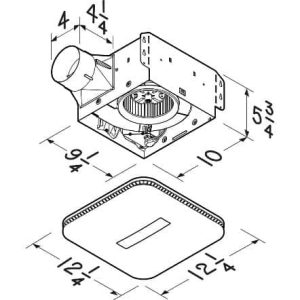
This AER110CCTK NuTone bathroom exhaust fan with LED light has a CleanCover™ grille which is popular for its low-profile design containing fewer vent slots. This allows it to stay clean for longer as there is not much room for dust to gather. You can clean it occasionally by simply popping the cover off, cleaning it thoroughly, and replacing it back without trouble. The fan light offers adjustable color temperatures which is a huge plus. Since it is so easy to install and replace, this model is ideal for bathroom retrofits and remodeling projects. You do need to take care while handling the metal housing as it has sharp edges.
Model 763 NuTone® 50 CFM Ventilation Fan with Incandescent Light
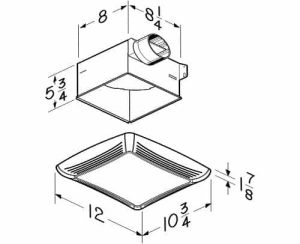
This 763 NuTone ventilation fan with incandescent light is both decorative and functional. The compact housing allows for easy installation and removal. You can also wire the fan and light independently if you want to keep both functions separate. This fan light unit can be upgraded with other compatible Broan NuTone cover grilles such as the ceiling exhaust grille and the Bluetooth speaker grille. We think that this is a great feature in terms of replacing old and faded covers down the road, giving you some new options for a unique retrofit. Just remove the lens by pressing the side tabs and lowering it. Then unscrew the wing nut behind the now exposed light bulb. This should release the grille and give you access to the main unit for maintenance – or for replacing a new cover.
Model 8663RP White 100 CFM Bathroom Exhaust Fan with Light and Night Light
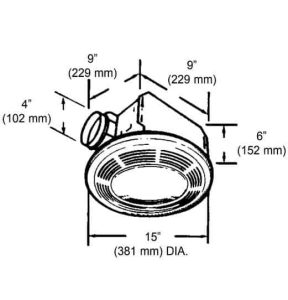
This 8663RP NuTone bathroom exhaust fan with light and nightlight makes a great unit for both primary and nighttime lighting. The bulbs need to be purchased separately, and you can keep the fan and light functionalities isolated if you want. The grille is supported by side springs, so you will not be able to turn the cover. Instead, you can pull it straight down to 2 inches, squeeze its springs to detach it, and you will be able to remove the cover successfully.
You can then replace bulbs, clean the parts, or add a new cover as needed. To place the cover back to the ceiling, simply reverse the steps by pressing the grille’s mounting springs and securing it in place.
Model 791LEDNTM NuTone® Flex Series 110 CFM Ventilation Fan with Soft Surround LED Lighting
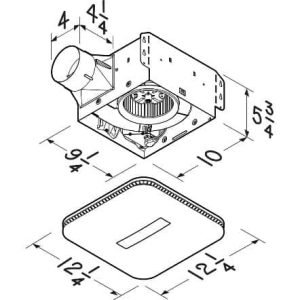
791LEDNTM ventilation fan with soft surround LED lighting has a special grille cover with perimeter LED lights that are ideal for preventing hot spots. Its low-profile design is easy to install and remove as it stays close to the ceiling. Since this unit has integrated LED lights, there is no “bulb” that you can remove and replace. So, if the light does burn out, you can replace the grille assembly instead. This is done by pulling down the grille cover and pressing its mounting springs so that they detach from the housing – and you can now replace the old cover with a new one!
Frequently Asked Questions – FAQ
How will you understand that it is the right time for you to remove the bathroom fan light cover?
You can assume that you need to Remove NuTone Bathroom Fan Light Cover if you detect that the following:
- You hear a sound that slowly increases its loudness after switching on the fan.
- If the light is noticed to be dimming down.
- If dust is noticed on the fan.
- If you see that the mirrors and the walls are moist and wet for a long time.
Can you install the bathroom fan and the light on the same switch?
Bathroom fans with built-in lights are fairly common these days. If you have bought one of these fans, you may have been wondering whether you can install the fan and the light on the same switch or not. This depends fully on user preference.
But it is wise to use separate switches because if the same switch is used while using the fan in the day time, the lights will also get turned on where you do not need them and thus, the electricity consumption will be higher.
What should you need to notice when selecting a bathroom fan?
The bathroom fans should be selected based on performance, design, features, and compatibility with your bath. You should notice that the fan has a proper movement capacity of air. Air movement is usually measured in cubic feet per minute (CFM).
Ventilation rates basing on 10 air changes per hour are normally considered as the good ones. Larger bathrooms will require the additional ventilation requirements and you should calculate the area of your bathroom to get an idea of the required ventilation.
Concluding the Nutone Exhaust Fan Cover Removal
Fan-light combos are an essential device for your bathroom to function properly. If you notice that your bathroom exhaust fan and light combination needs maintainenance or replacement and that you need to remove NuTone Bathroom Fan Light Cover, then hopefully this article will help you to do that and get the exhaust fan up and running as soon as possible.
Removing the bathroom fan light cover will let you uncover the problems within it and allows you with to clean it or replace it. As a homeowner or contractor, this has always been crucial to know as Nutone is preferred in most residential bathrooms.